Here at Ashley Madison, we strive to keep our community secure and discreet.
To help you stay aware and make the right decisions online, we’ve put together a few tips to help you connect with other Members safely, securely, and privately.
Make sure to protect your personal information
- Before sharing any personal contact information, try getting to know other Members better. We suggest you ask them questions about themselves to ensure they present a consistent story. Remember, if someone tries to move your conversation off the site quickly, they may not have good intentions.
- Sharing personal information that can identify you (e.g. your full name, personal email address, home address, phone number, name of your workplace, details of your daily routine, any social media profiles, etc.) could be used maliciously. Make sure you trust the Member you are connecting with before sharing any information.
- Do not post photos that are identical or very similar to photos that are available elsewhere (such as on social media). These could be used to identify you (for example, using Google’s image search function). Instead, use different photos and/or our fun editing features to mask (perhaps literally!) your identity.
- Information such as home addresses, credit card numbers, and government-issued ID numbers should NEVER be shared.
- Be suspicious of any Member asking for any of this information.
How to keep your account & personal information secure
- Choose a strong password for your account AND another password for the device you use to access your account (i.e., computer, cellphone or iPad/tablet).
- If you log in to your account from a public or shared device (which we do not recommend), make sure the device does not save your login information and be sure to clear the browser history before you leave.
- For an additional layer of security on Ashley Madison, you also can enable two-factor authentication and set up a PIN (within the application) to protect your account. You can activate this feature by visiting your Settings from your Profile.
- If privacy is a concern, don’t use your personal or work email address. Also, don’t use any part of your name in your email address (e.g., john.doe@gmail.com). Instead, you can sign up at Ashley Madison using a separate free email account that you create just for use on our platform. If you’ve already signed up and want to make a change, simply go to your Settings and change the email address that is associated with your account.
- Gmail, Outlook, Yahoo, and other companies offer free email addresses and don’t require an address to create an account.
- Create a username that doesn’t identify you in any way — like “Romantic_at_Heart”
- If you’re thinking about sharing video content, for your security and privacy we encourage you to be cautious about what video content you share when you leave Ashley Madison. That digital lipstick can last forever.
- Strongly consider ending any communication with any Member who tries to pressure you for personal or financial information or attempts in any way to coerce you or trick you into revealing these kinds of details.
- Do not send money to an individual you meet online, especially by wire transfer, even if they claim to be experiencing an emergency.
- Be cautious of fraudulent Members. Anyone who can commit identity theft can also create fraudulent profiles in an attempt to mislead you or gain access to your personal information.
- If you think a profile might be fraudulent in nature – if their behavior is suspicious, offensive, harassing, threatening, fraudulent, or involves a request for money or an attempt to sell a product or service – please report it so we can investigate accordingly.
- To report a profile, tap on the three dots icon in the top-right corner when viewing another member’s profile and tap Report.
Incognito browsing
- When using our website, ensure your browsing activities are kept private by opening the incognito window in your Google Chrome browser or a “Private” tab in Safari. If you are using Safari or another browser, delete cookies AND browsing history after each visit to Ashley Madison.
- Use extra caution if you are accessing Ashley Madison from public locations, like libraries, coffee shops, and airports.
- Though it’s tempting, don’t use the auto-remember password feature – especially if you share your computer with family, friends, or colleagues.
Stay on Ashley Madison: Be wary of Members who want to take your conversation elsewhere
- No matter who you’re connecting with, always use caution when it comes to meeting Members outside of the Ashley Madison platform (whether in person or via a third party messaging app).
- Until trust is established between Members, we advise all Members to remain on our platform (i.e., only use our messaging features to communicate) before providing any personal information that would enable contact off our platform.
- Remember that your interactions with other Members that take place outside of our website and mobile app are not interactions that we can moderate or review for suspicious activity, e.g.:
- Phone calls
- Video calls
- Third party messaging services (like gChat, WhatsApp, SnapChat, Facebook Messenger, Skype, etc.)
- If you decide that you feel comfortable having a face-to-face meeting with another Member whom you met on our website or app, you may wish to let a discreet friend know where you’re meeting your date and when you will return.
- You also should never agree to be picked up at your home or place of work. Use your own form of transportation to and from your date. If possible, meet in a public place with plenty of people for an even safer experience.
Detecting fraud and ensuring authentic communication with Ashley Madison
- Ashley Madison® does not currently offer ID verification of any kind, including, but not limited to:
- GSA
- GPA
- AM Pass
- OPCID
- Jumio
- Green ID
- Verification ID
- AM ticket
- hookup ID
- meet up ID
- meet up badge
- Trulioo ID
- Ashley Madison will only ever facilitate payment for Credits or subscriptions on our website or mobile applications (Android or iOS). If you’re redirected to any other website where the URL is not ashleymadison.com, it is not Ashley Madison. Do not provide them with any personal or payment information.
- We take fraud very seriously, and relay all suspicious activity reported by Members to relevant investigative agencies. To date our security team has already taken down several problematic websites, with the help of our engaged community Members.
- Authentic emails from Ashley Madison should contain the following:
- Our logo in the header;
- Your account information, including your unique profile number, at the bottom of the email; and
- The domain will always be from @ashleymadison.com.
- Even slight differences in the spelling of @ashleymadison.com (even a hyphen, dash, or period) is an indicator that the email is not authentic.
Be wary of long distance and overseas relationships
- Watch out for Members who live long distances away, especially if they are asking for financial assistance or are asking for your personal information.
Malicious emails (phishing)
- Ashley Madison will never ask you to provide your mailing address or social media information.
- When emailing with our Customer Support team, we may ask you for the email address (if different from the one you are using to communicate with us), username, and profile number that are associated with your account. If your query involves a payment issue, or if the information you have provided has some errors in it and we need to know more to ensure we are speaking with the actual account holder, then we may ask you for the last four digits of the credit card you used or for similar information, such as your PayPal transfer ID, as well as information about your last payment (i.e., we may need to ask for partial payment details but we will never ask for full payment details via email).
- If you need our help to process a payment, we will need your full payment details (including the name on the card and full card number), and we will only ask for those via our online chat function or over the phone, and NEVER email, to protect your privacy.
- No matter which method of communication you use, we will strive to ask for the least amount of personal information necessary to provide you with the support services you need.
- As with all of the world’s most popular dating websites, be wary of spammers who can sometimes send fake emails posing as customer service representatives. This is called a “phishing” scam and it’s how fraudsters try to get personal information.
- If you receive a phishing email or a communication that does not seem legitimate, please flag and report it as spam within your email service provider and reach out to our Customer Support team at support@ashleymadison.com.
NOTE: If the end of the email address is anything other than @email.ashleymadison.com or @ashleymadison.com, there is a 99% chance that it is NOT from us. E.g., @ashleymadisonsupport.com would NOT be a legitimate source. When in doubt, ask us by contacting support@ashleymadison.com.
Never send money or share financial information with other Members
- Never send money or goods to other Ashley Madison Members, regardless of the situation.
- Make sure to report any Members asking you to send money, goods, or financial information. (Click on the three dots in the top right corner of their profile, then click on Report.)
- Requesting money, goods, and financial information is a violation of our Terms and Conditions.
- Meeting someone new can be an exhilarating experience, but it is important to use your judgment when it comes to connecting with new Members and sharing your personal information.
Report all suspicious and offensive behavior
Together, let’s keep Ashley Madison safe, secure, and discreet. If you see a Member breaking the Ashley Madison Code of Conduct, please do not hesitate to report their profile. Some examples of behavior that go against our Code of Conduct are:
- Solicitation/Prostitution
- Spamming
- Stalking or harassment
- Impersonating any person or entity
- Participating in any illegal activity
PLEASE NOTE: WE DO NOT PERFORM CRIMINAL BACKGROUND SCREENINGS.